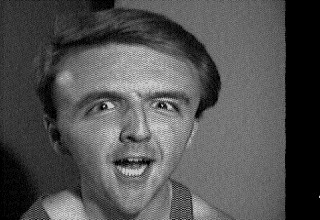 Another nice
picture of me.
Another nice
picture of me. The best links are these:
Click here to read about and optionally order some of Brett's favorite books, CDs, and DVDs!
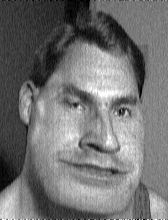 This is me.
This is me.
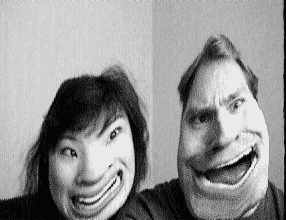 This is me and my girl.
This is me and my girl.
 This is me and my girl, next to my girl and me.
This is me and my girl, next to my girl and me.

This animation was created with a QuickCam, on a 90 MHz Pentium system running Linux. Starting April 3 (of a year long, long ago), I stopped shaving and started taking a single picture of my face each morning (before my shower, hence the wild hair in most frames). Finally, on May 5, I took a bunch more pictures as I shaved. Then I used public-domain MPEG encoding software (PVRG-MPEG) to assemble the pictures into an MPEG movie.
If you don't have an MPEG player, this part's for you:
There are lots of useful MPEG-related links at
Tristan's MPEG Page (dead link).
For your accessing convenience, the same information is
mirrored at Berkeley.
I use xanim to view animations under Unix (Linux and
Solaris). I
highly recommend it. For more info, check out
The XAnim Home Page
If you have Windows and don't want to buy a commercial
MPEG player, I have heard that
vmpeg will do the trick, but I haven't verified that.
Here is another, in which I look at my enormous fingers.
This is a picture of me and my wife, Eva. It's not one of her better pictures.
The pictures were made on an Amiga, using Digiview. For a description of how they were made, click here.
This website was created back in the stone age, decades ago, and is very rarely updated anymore. Someday I'll probably do a more thorough scrub and make it useful and/or interesting, but that day is not today.
I have a really old and out-dated collection of web pointers (just like everyone else with a web page) that I think you might like, ironically. They're in no particular order, but I love them anyway. Someday I'll organize them better. If you keep checking back, you'll notice nothing ever changes.
Visit my page of keywords, which is designed to trigger keyword searches that might have some relation to me.
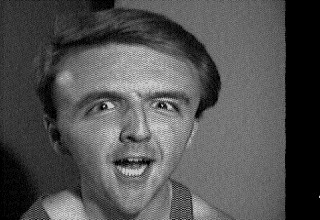 Another nice
picture of me.
Another nice
picture of me.
I have recently discovered that Instagram has a fun filter called "Slit Scan" that simulates this same effect, but in color on your phone, and with the ability to control the direction and speed of the scan. Technology is a wonderful thing.